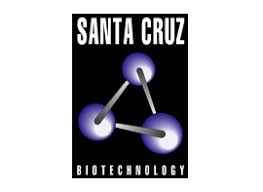Kodi vs Plex: Which Media Server is Right for You in 2024?
A Comprehensive Comparison of Kodi vs Plex for Your Ultimate Home Entertainment Experience

When it comes to choosing the best media server for your home entertainment system, the decision often narrows down to two powerful contenders: Kodi vs Plex. Both offer unique features, but deciding between the two can be challenging if you’re looking for an all-in-one solution. Whether you want to stream your favorite movies, manage a vast music library, or watch live TV, this guide will provide a detailed comparison of Kodi and Plex to help you decide which one suits your needs best.
1. Introduction to Kodi and Plex
Kodi and Plex are two of the most popular media server applications available today, providing users with robust options for organizing, streaming, and enjoying their digital media collections. Kodi, originally known as XBMC (Xbox Media Center), is an open-source media player that offers extensive customization options and is favored by those who love tinkering with their setup. On the other hand, Plex started as a fork of XBMC but has since evolved into a sleek, user-friendly media server with a focus on streaming content to various devices with minimal setup required.
2. Key Differences Between Kodi and Plex
While Kodi and Plex share similar roots, they have distinct approaches to media management. Kodi is best for users who prefer a high degree of customization and control over their media files. It requires manual setup, which can be a benefit for tech-savvy users who want to tailor their experience. Plex, however, is designed for simplicity and ease of use. It automatically organizes your content, making it an ideal choice for those who prefer a plug-and-play solution.
3. User Interface: Kodi vs Plex
When it comes to the user interface, Kodi and Plex have different design philosophies:
- Kodi features a highly customizable interface with numerous skins and themes available. Users can alter the layout, colors, and even the entire look of their media center to fit their preferences. Kodi’s interface may feel overwhelming to beginners, but its flexibility is unmatched.
- Plex, on the other hand, offers a sleek, polished interface focused on simplicity. Its clean design and straightforward navigation make it easy to find and play content. The Plex interface is consistent across devices, providing a seamless experience whether you’re on a smart TV, smartphone, or desktop.
4. Content Library and Media Management
Both Kodi and Plex excel in managing large media libraries, but they differ in their approach:
- Kodi requires you to manually add media sources and organize your files. It can handle a wide range of file formats and allows users to customize metadata and artwork. This approach gives users full control but may require more time and effort to set up.
- Plex automatically scans your media folders and organizes your content based on metadata from online databases. It sorts movies, TV shows, music, and photos into well-defined categories, making it easy to browse and access your media. Plex’s cloud-based server also allows you to access your content remotely.
5. Streaming and Playback Features
Both Kodi and Plex support a wide range of video and audio formats, but there are key differences in their streaming capabilities:
- Kodi relies heavily on local network connections for streaming. It’s perfect for users who want to play content directly from their home network without needing an internet connection. Kodi can also stream from online sources through third-party add-ons, though this may require additional setup.
- Plex offers superior streaming capabilities, especially for remote access. With a Plex Pass subscription, users can stream their entire media library from anywhere with an internet connection. Plex’s robust transcoding features also allow for seamless playback across different devices, automatically adjusting quality based on the user’s internet speed.
6. Live TV and DVR Capabilities
Both Kodi and Plex support live TV and DVR functionalities, but they differ in terms of ease of use and setup:
- Kodi offers live TV through various add-ons and plugins, making it a good choice for users who prefer open-source solutions. However, setting up live TV in Kodi can be complex, as it requires third-party software and configurations.
- Plex simplifies the process with its built-in live TV and DVR features, available with a Plex Pass subscription. Users can easily connect a digital antenna and tuner to their Plex server and start watching live TV or recording shows with minimal setup.
7. Supported Devices and Compatibility
Kodi and Plex are compatible with a wide range of devices, but there are some differences to consider:
- Kodi supports installation on Windows, macOS, Linux, Android, iOS, and various streaming devices like Amazon Fire TV and Raspberry Pi. However, Kodi is not available on some platforms like Apple TV without jailbreaking.
- Plex offers broader compatibility, with native apps for smart TVs, gaming consoles, and streaming devices like Roku, Chromecast, and Apple TV. Plex’s extensive device support makes it easier for users to enjoy their content on multiple screens.
8. Customization and Add-ons
Customization is a key aspect of both Kodi and Plex, but Kodi takes it to the next level:
- Kodi boasts a vast array of add-ons, plugins, and skins, allowing users to modify almost every aspect of their media experience. From watching live sports to streaming movies, Kodi’s open-source nature makes it a favorite among those who love to experiment with new features.
- Plex offers a more streamlined experience with official add-ons known as Plex Channels. While Plex doesn’t offer as much customization as Kodi, its simplicity and official integrations provide a reliable and user-friendly experience.
9. Security and Privacy
When it comes to security, Plex has an advantage due to its cloud-based architecture and encrypted connections. Kodi, being open-source, depends heavily on third-party add-ons, which can sometimes pose security risks. Users should exercise caution and only install add-ons from trusted sources to avoid potential issues.
10. Cost and Subscription Options
Kodi is entirely free to use, with no hidden costs. However, it may require additional expenses for hardware and certain third-party services. Plex offers a free version with basic features, but a Plex Pass subscription unlocks premium features like live TV, offline downloads, and advanced user controls.
11. Kodi vs Plex: Pros and Cons
Kodi Pros:
- Extensive customization options
- Supports numerous add-ons
- Free and open-source
Kodi Cons:
- Complex setup
- Limited remote access features
Plex Pros:
- User-friendly interface
- Excellent remote streaming
- Integrated live TV and DVR
Plex Cons:
- Limited customization
- Requires a subscription for premium features
12. Which One Should You Choose?
The choice between Kodi and Plex depends on your needs and technical expertise. If you prefer a highly customizable media server and don’t mind spending time setting it up, Kodi is a fantastic option. However, if you want a seamless, user-friendly experience with robust streaming capabilities, Plex is the better choice.
13. Conclusion
In the battle of Kodi vs Plex, there’s no one-size-fits-all answer. Both media servers offer unique advantages, and your decision should be based on what features matter most to you. Whether you’re a power user looking for maximum control with Kodi or someone seeking simplicity and ease of use with Plex, this guide should help you make an informed choice.
Ultimately, the best media server is the one that fits seamlessly into your home entertainment setup and provides the features you value the most.